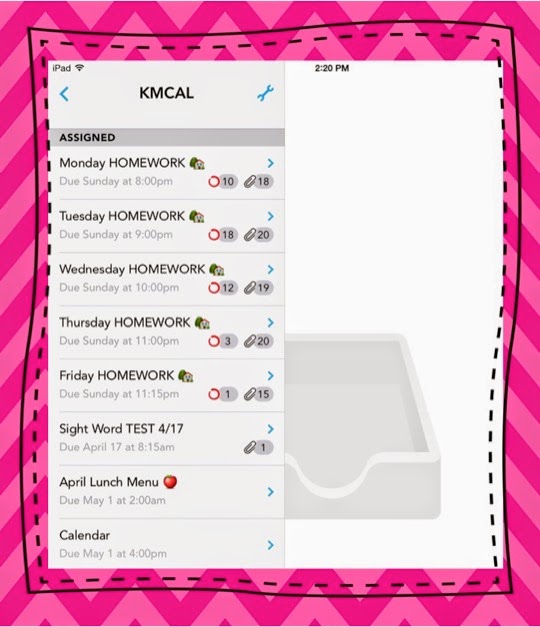How exciting! When I first started blogging, I had no
idea the blogging community could be so supportive of each other. I am so glad
I met Marie at Once Upon a Classroom,
who nominated me for the Liebster Award this week. I linked up with her
for her weekly Tech
Tuesday and am excited to
continue collaborating with Marie - as she has a whole lotta
talent!
In case you aren't familiar, the Liebster Award is passed
from one beginning blogger to another in order to get to know each other better
and spread the love. It provides a path to discover new and upcoming blogs as
well as make connections with other bloggers! I have found a number of upcoming
bloggers I would love to recognize as well! They are listed at the
bottom of this post. Happy reading! :o)
1. Why
and how long ago did you start blogging?
I started blogging 3 years ago as a way to visually
appeal to my student's parents and create a classroom website essentially.
However, I have since transitioned to a district that has fully integrated
technology and now my focus is on providing a lens into our classroom, the ways
we integrate tech, and the various other hilarious things that happen in
K.
2. What
one word sums up the heart of your blog and why?
Dynamic. I reflective to a flaw. This blog, my purpose on
it, what my goal for it has changed and probably will change in the future. I
am constantly looking to improve, make adjustments, and make the most
meaningful experience for myself and my students.
3. Is
there something you learned late in your blogging journey you wished you knew
before?
How to make purposeful connections with other bloggers. I
am still definitely learning this. You see a lot of bloggers with a TON of
followers, great link ups, and who are part of meet-ups - I would love to get
there! I feel like the blogging world is SO huge and I am definitely working on
finding my niche and bloggers who I could work
with collaboratively on a continuous basis. So, if you have any
tips let me know... or if you just want to be my blogging friend ...you know
that's cool too ;o)
4. What
is your favorite pastime other than blogging?
Right now, being outside. I LOVE the outdoors and in
Chicago, you only get a few great months, so bring it on! But, I have horrible
allergies which is like a sick joke right now.
5. How
many hours a week do you dedicate to your blog/TPT?
Marie's response to this question was incredibly accurate.
It is really hard to find the time during the year because my first passion is
my students. And I can NEVER sell them short. All my TPT things are present in
my own classroom, so I would say the majority of my effort goes there because
those are products that are actually benefiting my students. I usually blog
whenever I get a chance - stopping and going until a post is through. And I
always make it about what is relevant to our class right now so
its super organic. Or so I hope.
6. What
category of blog posts do you enjoy most?
I love new stuff on technology - specifically iPads
because that is what I am putting a lot of effort into in my room. Making it
meaningful for me and other teachers who are exploring tech in primary.
7. Where
does your blog inspiration come from?
My 20 lovely faces that drive me both up and wall and
make my day. My inspiration comes from their needs and my ever changing desire
to be the best teacher I can for them. A lot of this is my professional
journey, what I have learned, where I am going...trying to humbly learn from
the littlest, most brilliant 20 minds each year.
8. Which
post that you’ve written are you most proud of?
I think my latest
post on the purpose of technology in K/the reason I do what I am
doing. It provoked more ideas I have and made me reflect on what I am really
doing for each and every of my students, and what I can improve upon.
9. Is
there a post you have been planning to do but have been postponing it for a
while now?
Not really because honestly my mind goes a million
thoughts a minute so I pretty much just go with what's the current need and my
reflections after the school day. So all those really great fantastic ideas I
had in the shower this a.m. are gone, gone, goneeee. Ha!
10. What is your favorite
aspect of blogging?
Hearing feedback that what I type has made sense or has
helped spark an idea of someone else's. I love collaborating - there are so
many fantastically creative people out there! Like I said above...who wants to
be friends?! :o)
11. Which
idea from a blog would you like to try yourself?
I would LOVE to implement more of the ideas from Technology
Erintegration. She has a
great blog about teaching with technology, tools for personal technology
development and more. When I need a little reassurance I go to her!
So, blogging has definitely been a joy, and I cannot wait
to see the developments I have over the next year. It will be fun to look back
on the post and compare my journey at that time.
I would love to nominate the following teacher-bloggers:
1. Ms. Spethmann @ Lacquer
Teach Repeat
2. Andrea @ Always
Kindergarten
3. Chrissie @ The
Undercover Classroom
4. Erin @ Very Perry Classroom
5. Kellee @ Stomping Through First
6. Jessica @ For the Love of Fifth
7. Beth @ Morrow in the Middle
8. Peggy @ Primary Flourish
9. Nicole @ Why Pencils Have Erasers (LOVE the name!)
10. Amber @ The Pirate Queen Teacher
5. Kellee @ Stomping Through First
6. Jessica @ For the Love of Fifth
7. Beth @ Morrow in the Middle
8. Peggy @ Primary Flourish
9. Nicole @ Why Pencils Have Erasers (LOVE the name!)
10. Amber @ The Pirate Queen Teacher
The Rules to Receiving this Award are:
-Link back to the blog that nominated you
-Answer the 11 questions posted by the nominator
-Nominate 5-11 people (blogs with followers less than 200
followers) and link to them in your post
-Contact the nominees and let them know they have been
nominated
Thanks for stoppin' by!