Keeping all your parent letters, lesson plans, student work, professional duties notes, and everything else happening in your classroom organized can be difficult. Then there is the issue of sharing it all with your administrator.
In this digital age, why not just keep it on your computer and share it that way? I for one have never been a fan of accumulating stuff. I rather take a picture, put it in a file and keep it tucked away.
In order to organize all the evidence needed for Danielson, I started keeping everything in a set of file folders on my desktop. Each file folder in this system in labeled with what you should put in it (see picture 3). That makes it easy for you to stop guessing which documentation fits where.
When I save my newsletters, I drag and drop it into one of the folders. Then I have classroom environment evidence saved from something I am going to be doing anyway. Done.
When it is time to share your Danielson documentation with an administrator, simply give them the folders on a flash drive or upload it all to Google Drive.
That is where I keep all my files.
Once it is in Google Drive you can access from anywhere and save files from anywhere too!
You can even download Google Drive to your desktop and drag your Danielson documentation there, then share with an administrator!
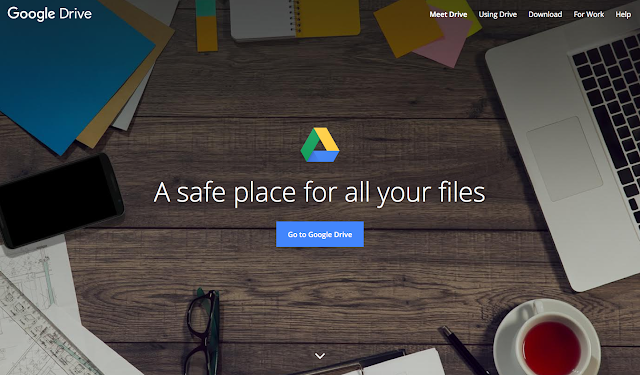
This is seriously the easiest way to keep your files safe, organize your digital evidence and be able to share it with administrators. Then again, I REALLY love Google Drive... it's just so easy to use once you get started! Get your own set of files here!
How are you storing your documentation now? Has a system like this worked for you?






No comments:
Post a Comment
Leave some love <3