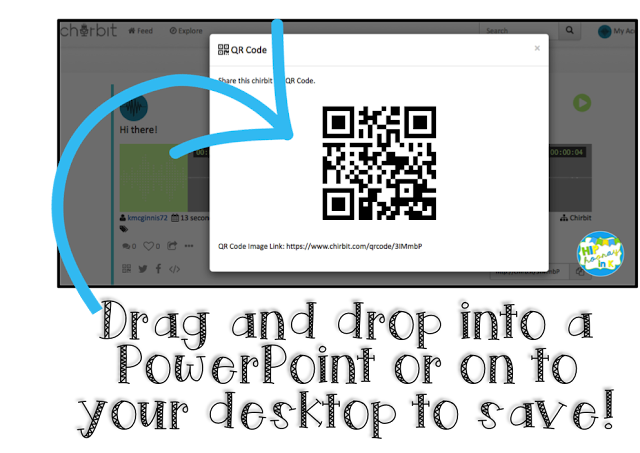Technology usage and prevalence in early childhood and Kindergarten is some what of a hot topic that circulates around a number of points:
- "They should be outside playing!"
- "What about fine motor development?"
- Concern over appropriate material
AND mostly
- Appropriate screen time
Should kids under 2, or 5 be exposed to iPads, iPhones, TVs, etc. during their most formative years?
Previously, we were told NO. NO screen time under 2 and limit time for those over 2. BUT things have changed.
According to The American Academy of Pediatrics, "In a world where 'screen time' in becoming simply 'time,' our policies must evolve or become obsolete."
How true is this? We all that know than when multi-tasking with young children, conversations with adults, or getting any type of errand done can prove VERY difficult with little ones.
iPads prove instant engagement. With lots of movement, interactive touch screens, favorite characters and catchy music how can you not be engrossed? I would even argue that an iPad, and its ability to be tailored to any child's interests is one of the MOST dynamic tools you can provide a child. Especially in our adult world that revolves around continuous access to information.
We give children these tools, loaded with educational content, games, and creation opportunities. But what are the implications and positive outcomes?
In the October article titled, "Beyond 'turn it off': How to advise families on media use, the American Academy of Pediatrics concludes the following:

So what does this mean for the faithful parents and teachers who abide by the little to no screen time rule?
Technology and media are tool. Bottom line. We use them as adults to grow and learn, and so do our children. Do we know the long term effects of technology usage on young brains? No, and we won't for some time. We DO know that technology and media are ever present forces in our society - ones we cannot ignore. So we must adapt.
Our children have, and always will adapt. We are responsible to teach them how to function and thrive in the physical, spiritual, emotional, and virtual world. Their play, learning and activities must ALWAYS be developmentally appropriate and provide them for growth.
Teaching has not changed. Apply your rules and set boundaries. Mold your children and students into responsible human beings, show them how to carry over their skills no matter who is watching or not watching.
That said, be a role model. If you don't want your kids to walk around face first in their devices, then you can't do it either. If you don't want your kids to be cyber-bullies, then you can't troll Facebook feeds. Show them how to use technology and devices as TOOLS. Take pictures of family on trips, comment on the beautiful surroundings and how you are so fortunate to document such a wonderful experience. Show your kids how to make picture collages and email them to home-bound family members. You can bond over it, if you choose to take the time.
And we will never stop. Humans need the human experience and emotion. No device will EVER replace the human connection. Discuss the wonders of your favorite fairy tales with your students, then look up videos of how other cultures have experienced those same fairy tales. Your children and students will learn from you, and what YOU love. As started in the aforementioned American Academy of Pediatrics article, "Neuroscience research shows that very young children learn best via two-way communication, 'talk time' between caregiver and child remains critical for language development."
Set priorities. Use your devices to gain knowledge and create. AND investigate how some apps can be richer than you believe. When you are in the grocery store, your child can count grapes and find the number he/she found on your calculator key pad. Make is meaningful.
CNN has some interesting thoughts on this topic which you can read here.
The TODAY Parents has also broken down the AAPs new guidelines if you would like to read more.
What are your thoughts on appropriate screen time? What do you do to make tech meaningful?